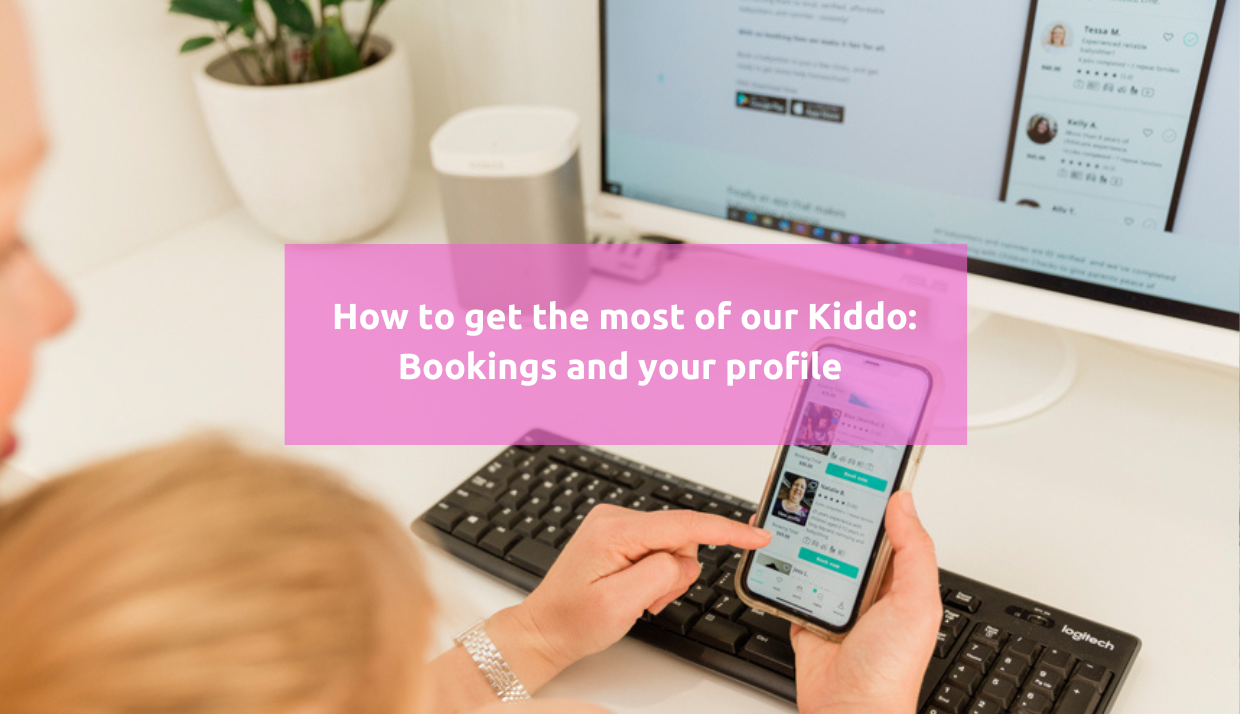As a Carer on Kiddo it's very important to keep your availability current and respond to booking requests from parents in a timely manner. Not only will it help you grow your reputation and provide you with more booking requests, it will also keep your profile live and help you get the most out of it!
How to keep your profile live
Keeping your profile live and getting bookings is easier than you think. Follow these tips to keep everything active and your reputation positive.
- Manage your calendar. Make sure your calendar reflects when you’re available. It will not only make things smoother for you, but you’ll be able to accept all the requests you get. Update your Kiddo calendar regularly as things in your life change - your Kiddo calendar is live and should change whenever your availability to care does.
- Disable your profile for a while if you need to. If you’re unable or unwilling to provide care or if you’re not available for certain dates, we ask you remove your times in the Kiddo calendar. If it's easier, you can also just 'disable' your profile temporarily. This ensures you won’t get requests, so you won’t have to worry about responding to them. When you are ready to 're-activate' your profile, you can. You will still keep your reviews and ratings, availability and everything on your profile, we'll make you live again.
- Invite parents to book you! If you have existing families you provide care for - invite them to Kiddo. If you're starting out on facebook page, why not get parents to book you in Kiddo - you get the perks of knowing they've prepaid and they know you are vetted/hold a valid Working with Children Check!
I’ve gotten my first booking request—now what?
Hooray! You’ve got your first booking request. Make sure you do the following to set yourself up for success:
- Respond quickly—the quicker you action your request, the better your reputation as a Carer will be.
- Push Notifications - make sure these are switched on for Kiddo app - so you don't miss out on any important alerts!
- Communicate - use Kiddo's messaging to stay in touch, build rapport and re-confirm your booking closer to the day. Parents love communication and knowing you are there for them.
- Check your bank details - remember parents have prepaid and monies will be transferred to you at the end of your booking, so make sure that your bank details are correct and in the app!
What is away mode?
As you could appreciate, here at Kiddo HQ we can't always keep tabs on which Carers are still interested or active on Kiddo. In the event you don't action a booking request within 24 hours, we assume you are not active on Kiddo. Let's face it, you input when you are available and everyone is always within 24 hours of checking their phone. Our T&C's are based on Carers actioning within 24 hours and we have a level of professionalism we need to upkeep for Kiddo parents.
Away mode occurs when you don’t respond to your last booking request. When this happens, your availability is cleared in line with our away mode, meaning:
- You can’t get booking requests, which means no more booking requests for you.
- Your search rank will be lower even when you do reactivate, so you’ll be less likely to receive requests again.
To stay out of away mode, be sure to always keep your availability up to date. If this is too hard to manage, we kindly ask that you only then apply for jobs on the Kiddo job board!